1. To view Consumption Analysis Reports, Select Consumption Analysis Report from the options.
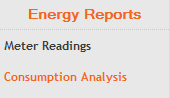
2. Select the fields like Site, Meter Type, Meter, Energy Usage and From date and To date to generate the Report.
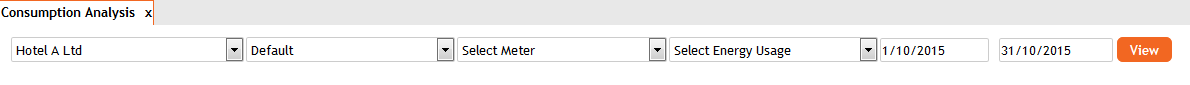
3. Click on view to display the report.
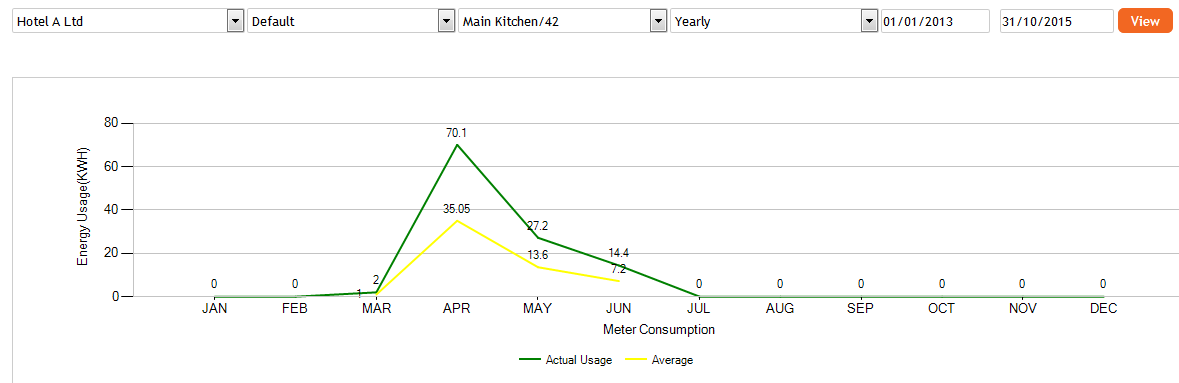
4. Save the report in either of the format:copy and paste in word document, save as CSV or excel file or save as a Pdf file.




5. You can also Print and generate the report in hard copy format.
