1. Select Customer Inventory from the Inventory tab.

2. Select the site and the date and click on View.
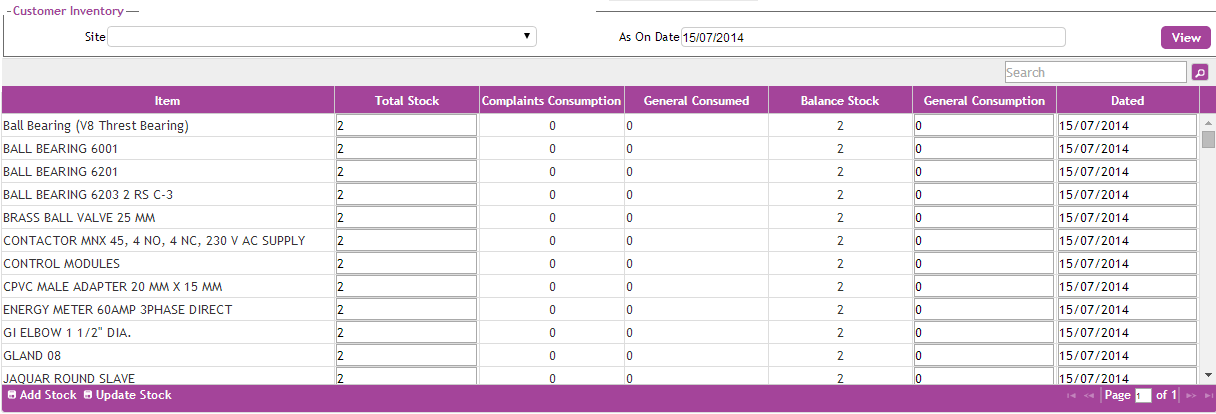
3. To add stock and make changes, click on Add stock and fill in the mandatory details.
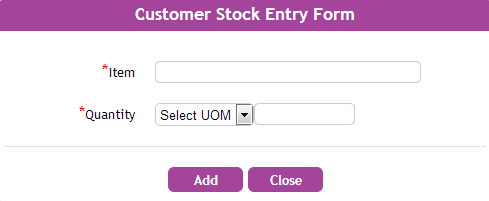
4. Click on Add to add the stock.
| About Customer Inventory |
1. Select Customer Inventory from the Inventory tab. |
2. Select the site and the date and click on View.
|
3. To add stock and make changes, click on Add stock and fill in the mandatory details.
|
4. Click on Add to add the stock. |